Results posted on our web site are formatted to be responsive to the device used to view them and to be searchable by the user.
 When first displayed results are sorted in finish place order. At the base of the table you will see the total number of records contained in the table and navigation controls to move to additional pages. A plus (+) sign next to the place number indicates that the table contains details relating to each row that are hidden from view. Click on the plus (+) sign to view these details.
When first displayed results are sorted in finish place order. At the base of the table you will see the total number of records contained in the table and navigation controls to move to additional pages. A plus (+) sign next to the place number indicates that the table contains details relating to each row that are hidden from view. Click on the plus (+) sign to view these details.
To change the sort order, click on the column heading you wish the table to be sorted by, the triangular arrow next to the heading indicates whether the column is orders in ascending or descending order. Click on the header to toggle the required order.
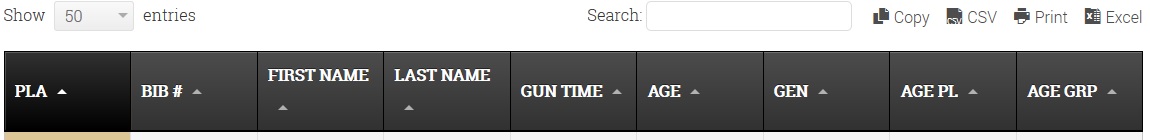
To filter the table to only display a specific group, such as a single age group or an individual name, enter search text in the “Search” box above the table. The search box will filter the table records that contain your search text in any column. Alternatively, use one of the filter boxes at the base of the table to search for text within a single column.
![]()
For example; if you wished to only display finishers in the Female 20-29 year age group, enter “F20-29” in the box below the “Age Grp” column.
